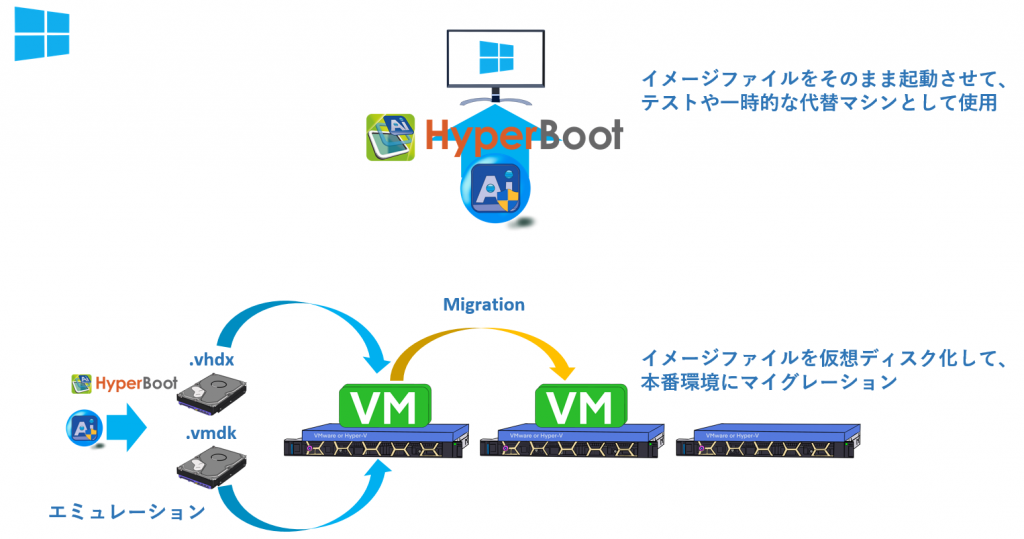バックアップファイルの多様性
即時起動で試せる
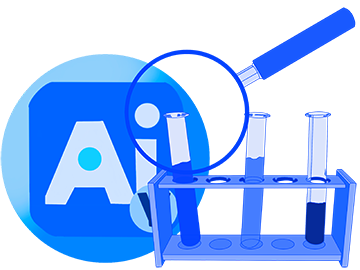
起動させてリストア
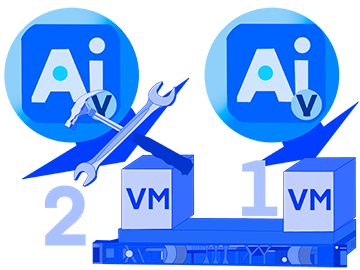
無料ツール

HyperBoot™はActiveImage Protector ユーザー向け無料ツールです。
HyperBoot™とは
HyperBoot™は、ActiveImage Protectorで作成したバックアップファイルを、復元することなく、即時起動することができます。Microsoft Hyper-V(リモート&ローカル)、VMware Workstation、VMware ESXi、Oracle VM VirtualBoxなど、主要な仮想アプリケーション上で動作します。
ActiveImage Protectorシリーズを所有している方が、無料で使用可能です。
実環境と同様の環境で調査をすぐにおこないたい場合や、システム障害が発生した際の一時的なマシンとしての運用にも使用することができます。
また、仮想ディスクエミュレーターを使用すると、バックアップファイルをそのままvhdxやvmdkと同様にハイパーバイザーへ接続できます。
そのためHyper-V/ESXiで起動した仮想マシンを、Live Migration/vMotionで移動させることにより、復旧可能です。
ActiveImage Protectorで作成したバックアップファイルの利便性の向上と、拡張性を高めるツールです。
使用例