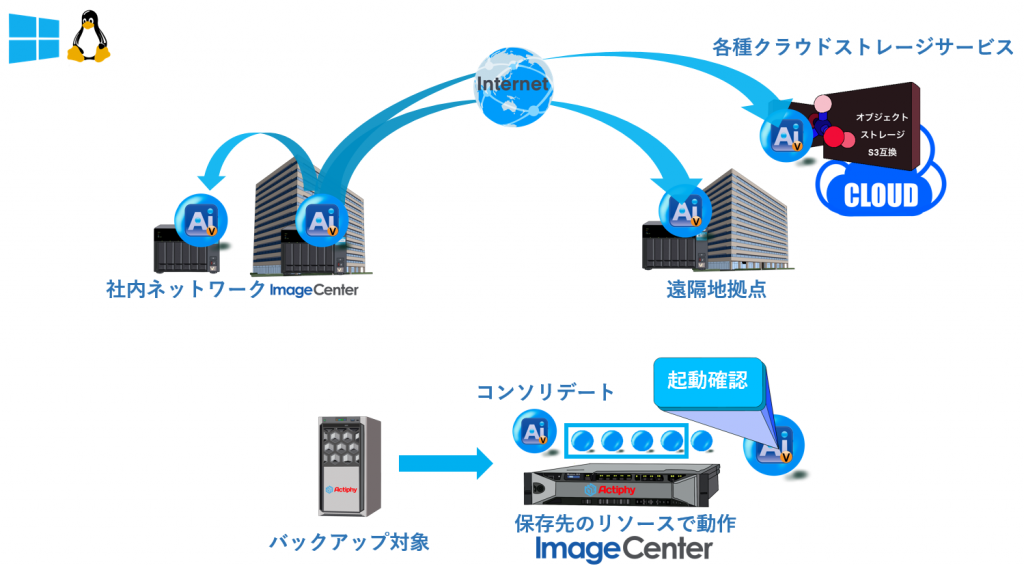多彩な拡張機能を提供します
イメージ管理

多彩なレプリケーション先

無料ツール

ImageCenter™ はActiveImage Protector ユーザー向け無料ツールです。
ImageCenter™とは
ImageCenter™では、ActiveImage Protectorで作成した作成したバックアップファイルを、ローカルエリア内のNAS、遠隔地のNAS、クラウド上のストレージサービスなどに、レプリケーションすることができます。
バックアップ完了後、設定したスケジュールに従って指定場所へレプリケーションをおこなうため、サイバーテロや災害など、元のバックアップデータに問題が発生した際に有効です。
その他の機能として、バックアップファイルが起動可能か自動的に確認するBootCheck、一定の増分ファイル数に固定してバックアップ運用を可能とするコンソリデーションなどをおこなうことができます。
これらはActiveImage Protector本体で実行することもできますが、 ImageCenter™によりバックアップ対象のリソースを使用せず、負荷の分散が可能です。
Windows OSのマシンにインストールすることで、バックアップファイルの多様性を広げます。
またActiveImage Protectorシリーズを所有している方が、無料で使用可能です。
使用例